Today I wanted to give someone remote console access using vSphere web access.
I granted him virtual machine user access, which should be sufficient. However after installing the component for remote console view. The session failed with the following error:
The attempt to acquire a valid session ticket for <virtual machine> took longer than expected.
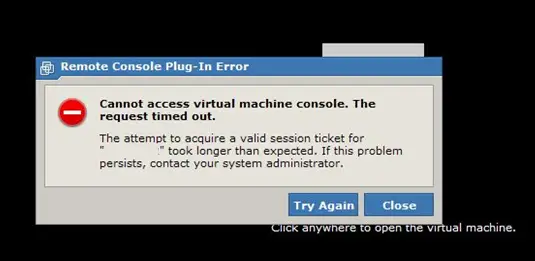
Image 1: VMware error message.
The solution to this problem can be found here: http://kb.vmware.com/selfservice/microsites/search.do?language=en_US&cmd=displayKC&externalId=1013816
Creating a shortcut can be done in the first screen (Summary) in the Commands part.

this is a solution for window’s vm only. 🙁
In my case, it was just matter of enabling the pop-up blocker on the browser.
Kiran