Following up on yesterday’s post, here are the instructions to install HouseAgent on Linux.
I took one of the most popular Linux distribution’s (Ubuntu) for this blog post, but it should be easy to apply this guide for other distributions as well.
Step 1: installing HouseAgent prerequisites
The first step is to install the HouseAgent prerequisites, there are two (Erlang and RabbitMQ) but you can install them using a single command line.
Start the terminal in Ubuntu:
Now enter the following command:
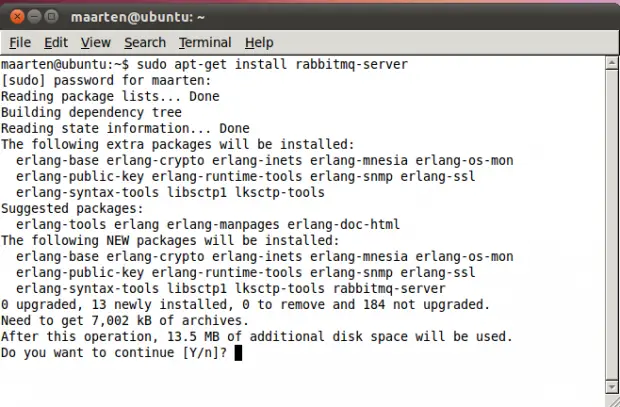
Hit “Y” to continue the installation.
Step 2: Installing HouseAgent
Download “HouseAgent.tar.gz” from the HouseAgent forum pages, and put it in a location of your liking. I chose HouseAgent in my home directory.
Now extract HouseAgent:
After extracting you need to copy the configuration file to /etc, you can do this with the following command line (you need to sudo this):
Step 3: Starting HouseAgent
You are now ready to start HouseAgent. You can do this by running: “./Houseagent” :
After HouseAgent has been started, point your browser to http://localhost:8080:
Congratulations, you have successfully installed HouseAgent! In tomorrow’s blog post we will look into installing the first plug-in in order to make HouseAgent actually useful.

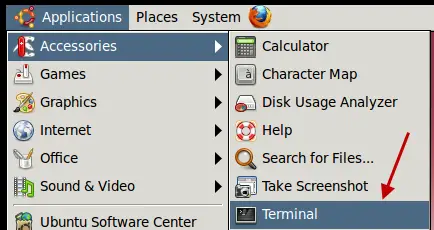
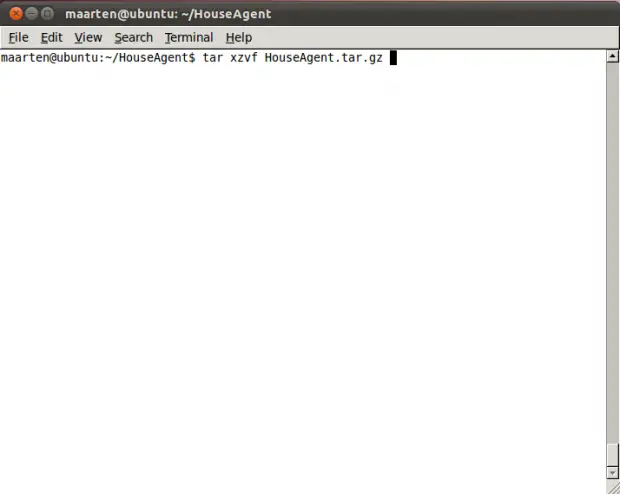
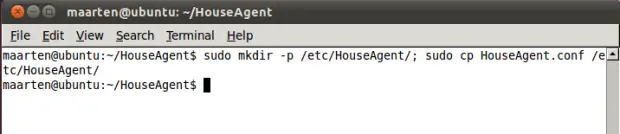
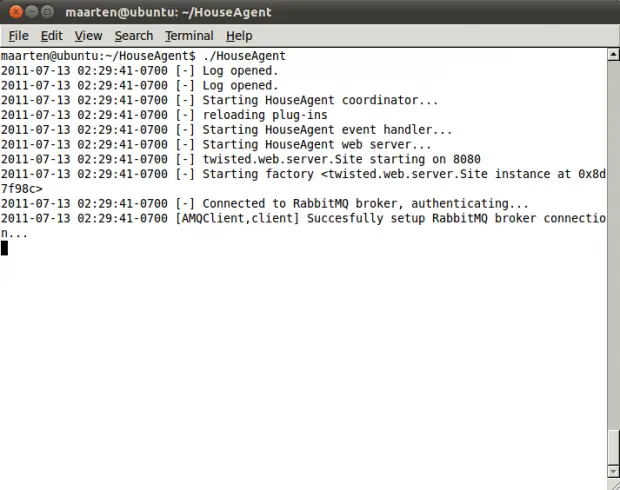
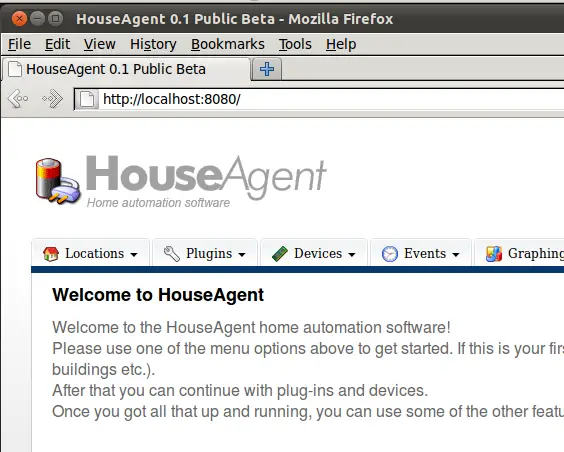
Hi Maarten,
Thanks for delivering an alternative to the many expensive applications out there. Excellent to see that you’ve made it run on Linux as well, as I think it’s the OS of choice of many folks with a home-server or NAS.
I loved to give it a try, but I’m stuck at the point where I need to download the linux binaries. You mentioned a houseagent forum. I guess you are referring to houseagent.nl? On that forum there should be a section ‘Beta release’. I can’t find that section though. Is that a hidden area in the forum?
Cheers,
Jan