I was working on FSRM (File Server Resource Manager) today and I was trying to get e-mail notifications working. Using the test button, the following error appeared:
Further investigation in the Windows (application)eventlog showed me the following information:
A File Server Resource Manager Service email action could not be run.
Error-specific details:
Error: IFsrmEmailExternal::SendMail, 0x8004531c, Mailbox unavailable. The server response was: 5.7.1 Client does not have permissions to send as this sender
As it turns out you need give send permissions to the computer running FSRM. You need set this send permission on the mailbox you specified in the “Default From e-mail address”. To do this, type the following command from the Exchange Management Shell:
Add-ADPermission -Identity "MailboxName" -User "DOMAIN\Computeraccount$" -ExtendedRights "Send-as"
After setting this send permission the error no longer occurred!

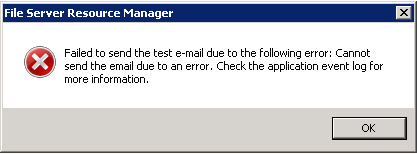
you are brilliant
Many Thanks
Any other ideas? this did not solves my issue. Was really hoping it did, but no luck.
Have you entered the correct mailbox? This is really critical. It won’t report an error when you entered an incorrect mailbox.
I found the article below which points us in the direction of creating a receive connector on the Exchange server to allow connections from the DFS server. As the above method in the original post didn’t fix my issue, maybe this will help others.
http://social.technet.microsoft.com/Forums/en-US/windowsserver2008r2management/thread/77192a1f-34e0-40a0-be0c-795ba9305453
I have configured FSRM in my windows 2008 server and testing successfully on workgroup mode, but after my server added to domain Mailbox unavailable error shown.On workgroup FSRM working successfully. Try it.
Hi,
Is there any possibility to do same on M Demon mail server???
Confirmed working !
Perfect solution.
Thanks. Way easier than setting up a receive connector.
Works for me too, thanks!
I’m trying to receive alerts but your solution leads me to another error .. sorry for my ignorance .. but I don’t have an exchange server therefore I don’t have exchange power shell .. do I have any other option so I can send myself notifications through email?