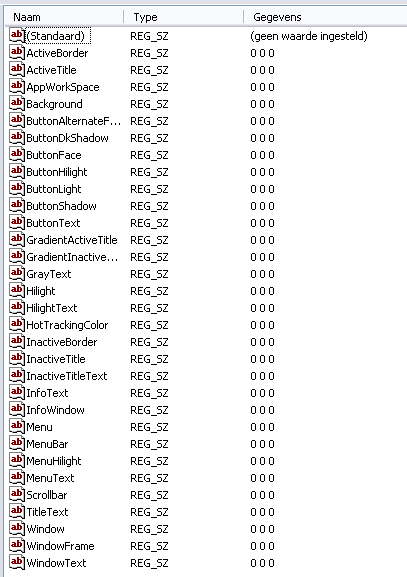Today I had a nice issue. One of the servers at work suddenly had a “black” Windows startup screen.
It looked like this:
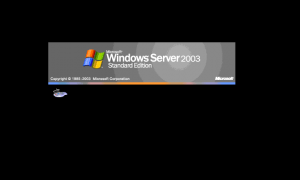
This happened after the server (suddenly) ran out of free disk space. It turned out that all color settings where reset to “0” (black), the registry showed the following color values:
The fix for this was easy, I took the color schema settings from a working 2003 server and inserted them remotely from my workstation. The color schema settings are located under the following registry key: HKEY_USERS\.DEFAULT\Control Panel\Colors