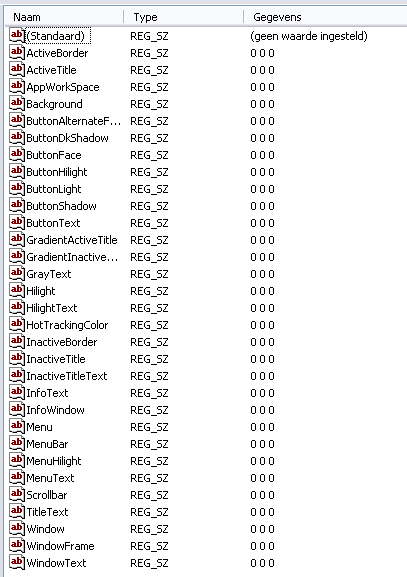Today I had a nice issue. One of the servers at work suddenly had a “black” Windows startup screen.
It looked like this:
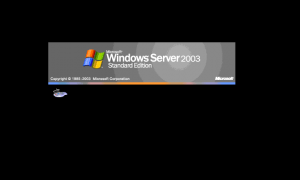
This happened after the server (suddenly) ran out of free disk space. It turned out that all color settings where reset to “0” (black), the registry showed the following color values:
The fix for this was easy, I took the color schema settings from a working 2003 server and inserted them remotely from my workstation. The color schema settings are located under the following registry key: HKEY_USERS\.DEFAULT\Control Panel\Colors
Recent Posts
The time is finally come! Samsung have released their Galaxy Watch 4 series of watches. It features Google Wear OS 3. and it comes in two models, being the standard model and the watch 4 classic. In...
Microsoft 365 Defender cross check with on-premises Active Directory
Recently I was reviewing the new Microsoft 365 Defender portal and I noticed that a few endpoints were missing from the device inventory. This got me thinking that it would be great if I could...