When you try to install any Windows Server 2012 R2 role or feature, Windows requires the original setup files.
You can use the CD and specify the path, or you can use the steps written below to set the path to for example a network location.
1.Start the Local Group Policy Editor or Group Policy Management Console (gpedit.msc)
2.Expand Computer Configuration, expand Administrative Templates, and then select System.
3.Open the Specify settings for optional component installation and component repair Group Policy setting, and then select Enabled.
4.Select the Contact Windows Update directly to download repair content instead of Windows Server Update Services (WSUS) check box, and specify the alternative path.
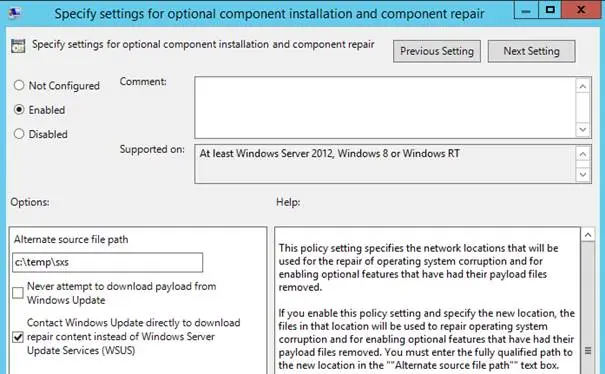
Recent Posts
The time is finally come! Samsung have released their Galaxy Watch 4 series of watches. It features Google Wear OS 3. and it comes in two models, being the standard model and the watch 4 classic. In...
Microsoft 365 Defender cross check with on-premises Active Directory
Recently I was reviewing the new Microsoft 365 Defender portal and I noticed that a few endpoints were missing from the device inventory. This got me thinking that it would be great if I could...
