I have been running on a new home server setup for a little over a year right now. I am very satisfied with the setup and I figured it might be of interest to others out there.
So, in a few blog posts I will explain my complete setup (from hardware to backup).
Let’s start of with the hardware used in my home server, nothing fancy really:
Motherboard: Intel Desktop Board DH55TC
CPU: Intel Core I3 530 2,93Ghz
Memory: OCZ Gold Low Voltage OCZ3G1333LV4GK (8GB)
Harddisk 1: Kingston SSDNow SNV425-S2BN/64GB
Harddisk 2: 500GB Western Digital Green
All of the hardware is housed in a small desktop enclosure (as shown on the picture)

Hypervisor/Virtualization
With the initial setup of my home server I started with a Windows 2008 R2 installation, with Hyper-V on top.
After running on this system for about 2 months, I really couldn’t overcome the lack of USB passthrough in Hyper-V. A lot of domotica interfaces use USB, so I couldn’t use them within virtual machines.
I could off course still run my home automation software on the host (Windows 2008 R2), but this has a downside on the flexibility side. I just want my home automation software within a VM so it can be easily moved around to different hardware in case my server crashes.
This is where VMware ESXi comes to the rescue! ESXi does offer USB passthrough, it works very convenient. You can just plugin USB devices to the host and then add them to a Virtual Machine as hardware.
Here’s an example of a few interfaces connected to my home automation VM:
VMware ESXi (5.0) is offered for free with a few limitations:
– You can use a maximum of 32GB
– You can use only one processor (with unlimited amount of cores)
Both limitations are not a big problem for my home server setup. More information about VMware ESXi editions can be found here.
Virtual machines
I run quite a few VM’s on my home server, here’s a list:
– One Linux (Debian 6.0) machine running my home automation software (HouseAgent).
– One OSX Lion machine, for testing purposes (basically to test HouseAgent on OSX)
– Two Windows servers for general purpose (file sharing etc.)
– One Windows 7 Virtual Machine for general purpose and testing
– I also have some VM’s that are in the “Off” state but are sometimes powered on for testing, such a System Center Operations Manager (SCOM) test environment.
I hear you asking, OSX on ESXi? But isn’t that unsupported? Yes, it’s indeed unsupported but thanks to the ESXi unlocker for OSX this is now possible. The unlocker can be downloaded here. It runs very smooth with VMware tools installed.
So there you have it: three platforms (Linux, Windows and OSX) on one single server! Something I was looking for, for quite a while..
Disk layout
All VM’s use more or less the same disk layout. The OS disks are created on the SSD disk, whereas the data disks are created on the Western Digital disk.
My home automation is entirely created on the SSD, for optimal performance.
Performance
So what about performance? Well, even with 5 VM’s located on this hardware it still runs very smooth. Most of the time the VM’s are idle anyway.
CPU usage is around 15% on average. Memory usage is 7GB out of 8GB.
This concludes the first part of these blog series, I hope you enjoyed it so far. In the next post we’ll dive into the backup methods I use for my home server.
One thought on “My home server setup part 1: basic setup and hardware”
Comments are closed.
Recent Posts
The time is finally come! Samsung have released their Galaxy Watch 4 series of watches. It features Google Wear OS 3. and it comes in two models, being the standard model and the watch 4 classic. In...
Microsoft 365 Defender cross check with on-premises Active Directory
Recently I was reviewing the new Microsoft 365 Defender portal and I noticed that a few endpoints were missing from the device inventory. This got me thinking that it would be great if I could...

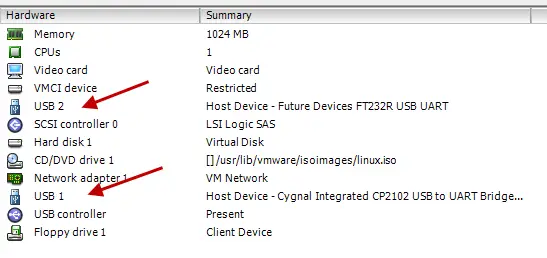
Very interesting to read, thinking about virtualizing my servers at home. Looking forward tho the next part.