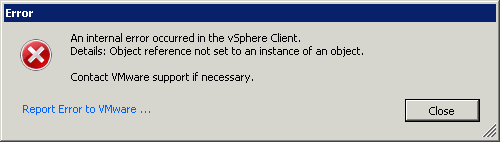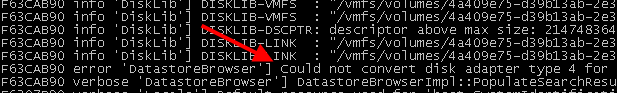Today I got this error when I tried to add an existing virtual disk to a virtual machine:
“An internal error occured in the vSphere Client.
Details: Object reference not set to an instance of an object.
Contact VMware support if necessary.”
Looking at the hostd.log file using ‘tail’:
tail -f /var/log/vmware/hostd.log
“Could not convert disk adapter type 4”
The problem lies within the virtual disk descriptor file (.VMDK), in this case the lsilogic adapter was typed with capitals (LSIlogic):
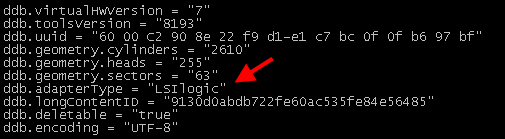
Changing the adapter name to “lsilogic” (lower-case) fixed the issue!