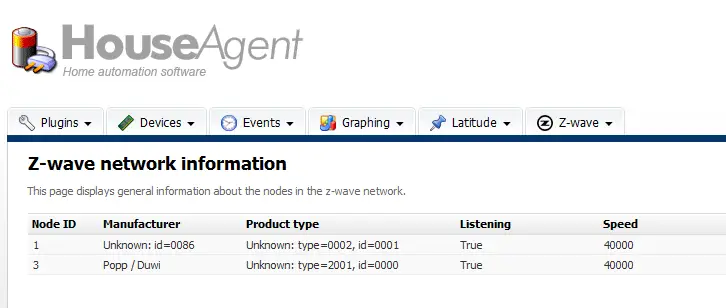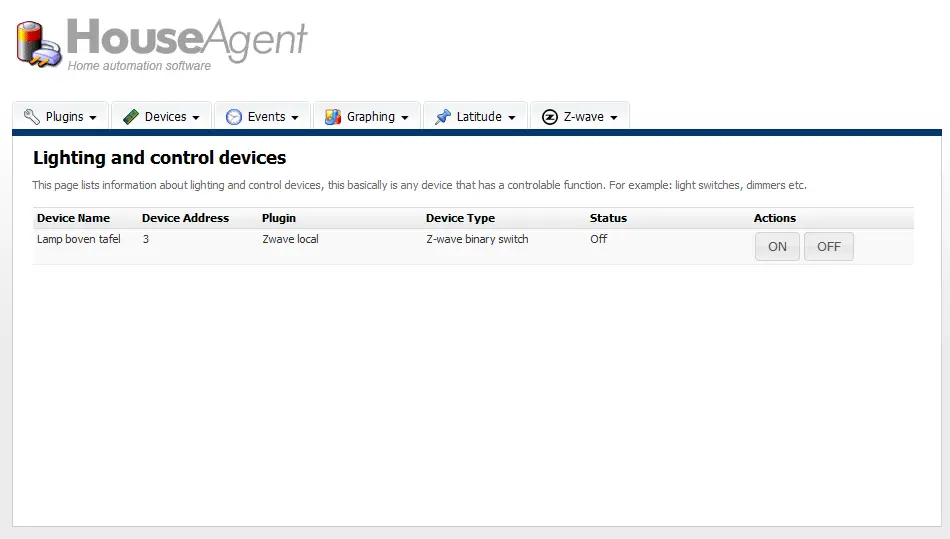Having a Python module to control a z-wave network is great, but not really directly useful in practice. I can’t imagine myself switching lamps on and off everyday using a Python script.
However, with a nice GUI it will become much more useful. Today I created a GUI around the py-openzwave module, for use within my home automation software (HouseAgent)
HouseAgent uses a plugin structure so I can easily add new plugins in a few basic steps:
- Add the needed HTML templates for the GUI interface
- Create some Python code to query the right information from the specific plugin
- Add some device types to the database
So after two/three hours of work I created the following:
This screenshot shows general information about the z-wave network, I want to expand that overview with more network parameters later on. HouseAgent also includes a control page, which now allows me to switch z-wave modules on or off. That is shown in the following screenshot:
(click for a better view)
So there you have it, software evolution: from a somewhat hacky Python module up to a usable GUI.
Recent Posts
The time is finally come! Samsung have released their Galaxy Watch 4 series of watches. It features Google Wear OS 3. and it comes in two models, being the standard model and the watch 4 classic. In...
Microsoft 365 Defender cross check with on-premises Active Directory
Recently I was reviewing the new Microsoft 365 Defender portal and I noticed that a few endpoints were missing from the device inventory. This got me thinking that it would be great if I could...